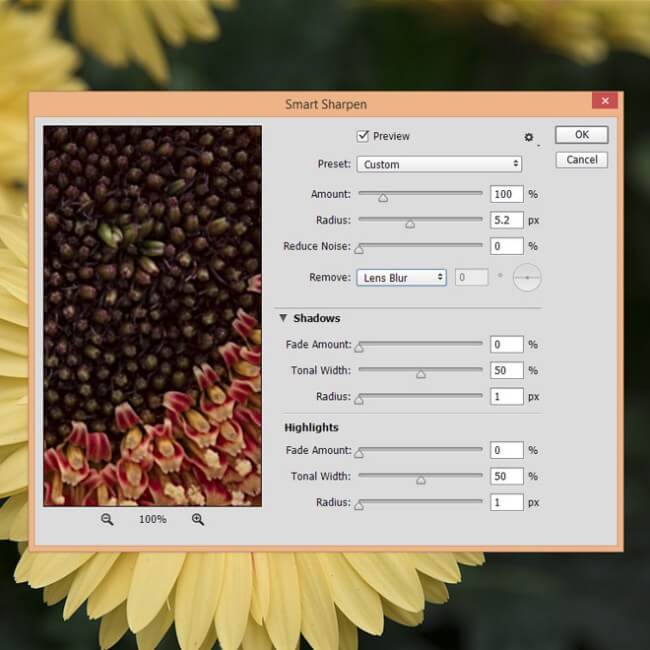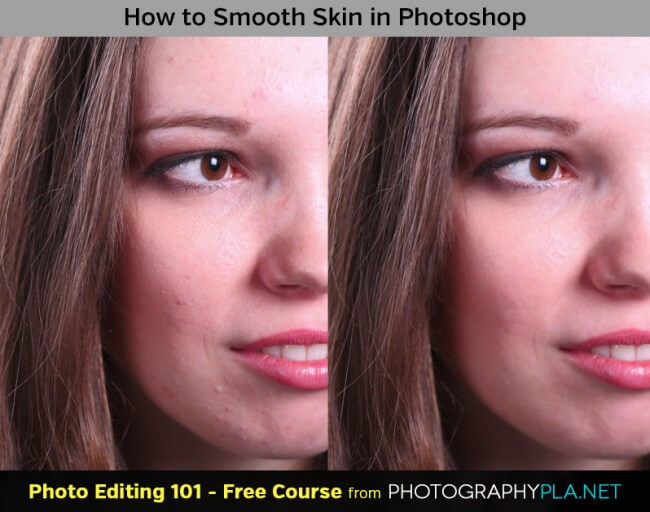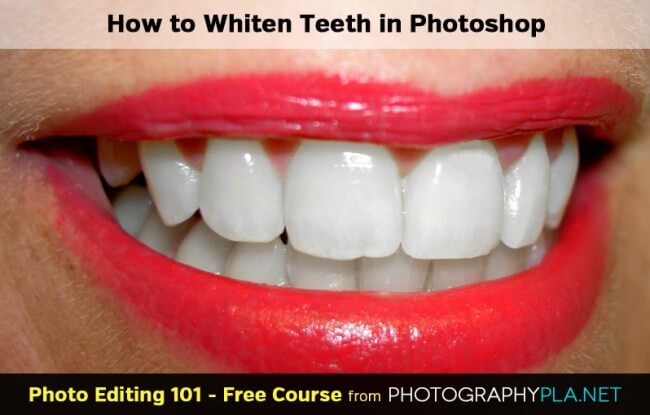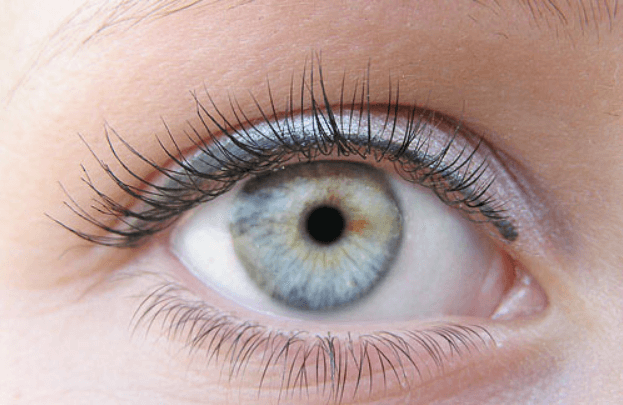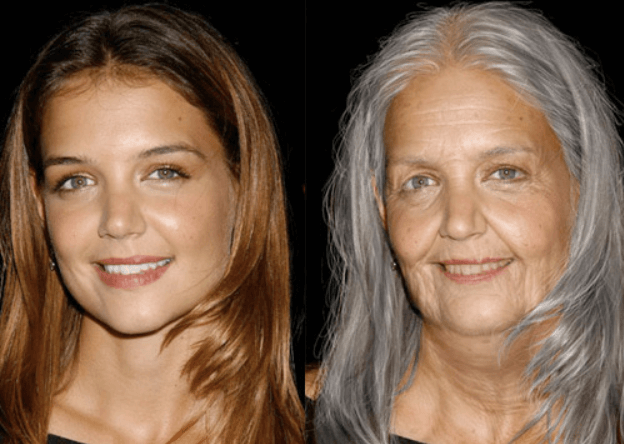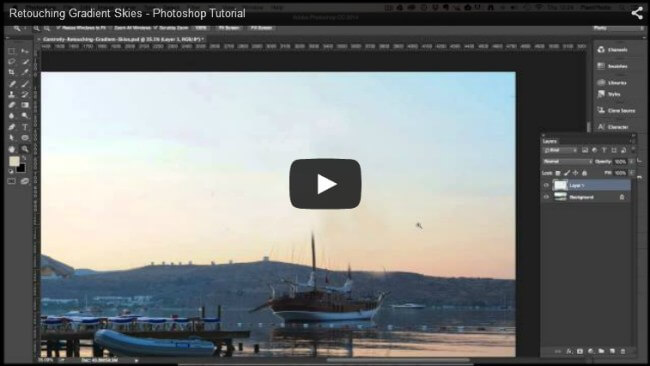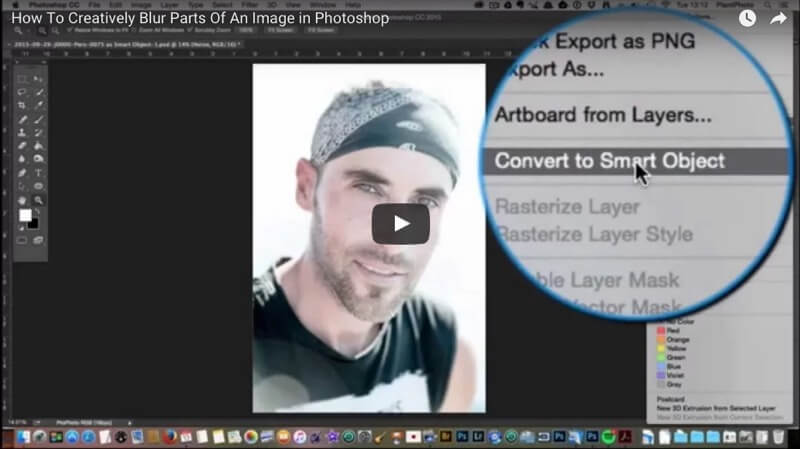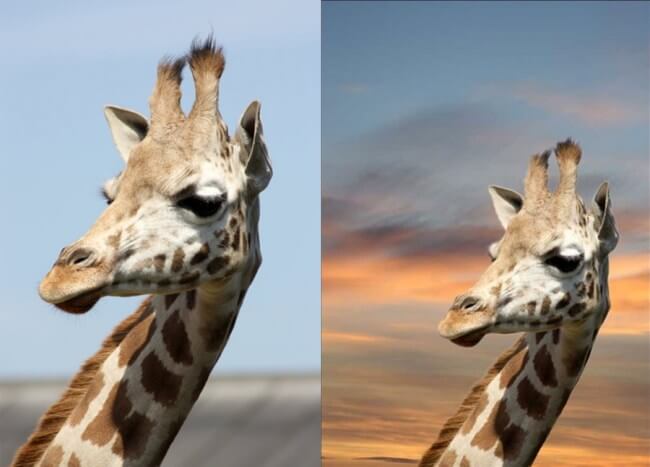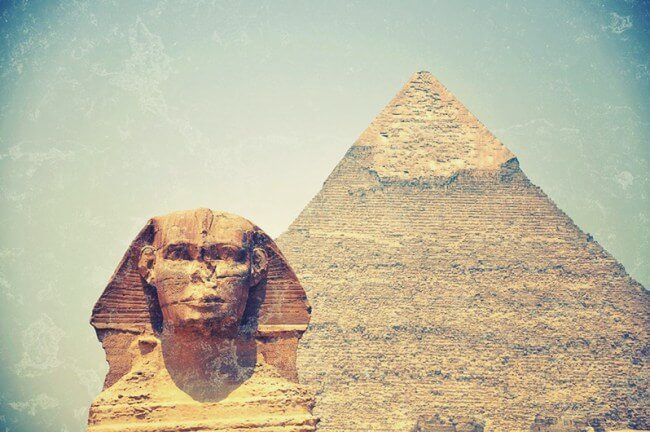Photoshop can be an immensely useful tool for professional photographers, especially in portrait and wedding photography. It allows you to tweak the details of a photo to make a scene or portrait even more beautiful.
Part 1 of this series listed a good range of tutorials for Photoshop effects, which alter the overall atmosphere of a photo. However, if you’re trying to solve a particular problem, like discolored teeth or lipstick smudges, you need specific tutorials for those issues.
The tutorials below can help you fix specific problems you might encounter during post-processing. Most are geared towards portraits and landscapes, but you can use the same ideas in other genres, too.
Just remember that there’s a fine line between looking beautiful and looking fake. Unless you’re intending to create a surreal, unrealistic photo, make sure you’re not pushing your photo edits too far. The best corrections are subtle.
General Fixes: Color and Sharpness
Sometimes, everything about a photo is perfect except for one thing. When that thing is the photo’s color or sharpness, there’s a lot you can do to rescue the image in Photoshop. You don’t have to throw away a great candid shot or striking composition just because it lacks color or sharpness. Try first to make the following adjustments.
Salvage An Image With Defective Color in 10 Minutes

Correct Color with the Curves Adjustment Tool

Harmonise Tricky Tones and Colours

Enhance Detail with Color and Tone Adjustments

Sharpen Images with Frequency Separation
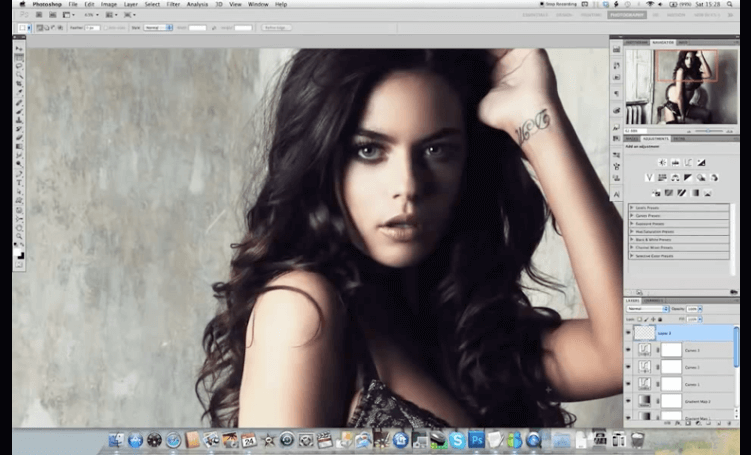
Editing Portraits
When you’re shooting professional, wedding, or family portraits, part of your job is to get unique shots that show the model’s personality. The other part of your job is to make the model look good. While you’re not expected to be a plastic surgeon, your clients will be happier if your photos show off their best side. Sometimes, that requires Photoshop.
From removing zits to fixing frizzy hair, you can achieve a lot with photo editing. We’ve included a few tutorials with unusual edits, like changing hair color or making a woman look older, so you can get a wide scope of what’s possible.
Create Porcelain Skin with Natural Airbrushing
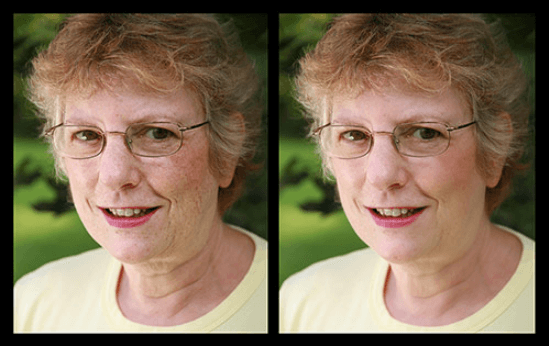
Fix Unwanted Hotspots on Portraits

Retouch Images with Frequency Separation

Create Eyes that POP in 3 Steps

Make Yourself Stunning with Digital Retouching

Improve Skin Tones, Modify Shadows and Light, and Enhance Eyes and Hair

Fix Lipstick and Correct Lip Lines

Fix Frizzy Hair with the Oil Paint Filter
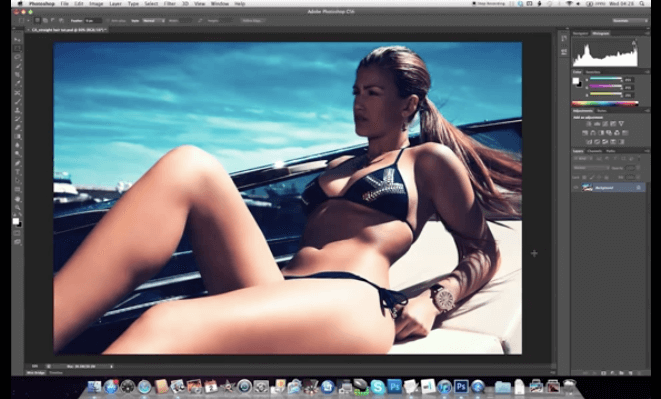
Editing Landscapes
Landscapes are not as finicky as people, but they can nevertheless be difficult to capture. These tutorials can help you tweak and improve your landscape shots, as well as give you some fun ideas to play with.
Dodge and Burn (Darken or Lighten) a Landscape Photo

Blend a New Sky in a Landscape

Add A Realistic Rainbow To A Photo

Fun Stuff
Photo edits don’t always have to be “serious” and realistic. You can create fun and fantastical images that blend reality with your imagination. At the very least, these tutorials will help you get to know Photoshop better and use tools you haven’t touched before.
Manipulate Light, Fire, and Flames