Do you ever look at your photos and wonder how you can capture movement without all the blur? We have some fantastic guides to help you infuse life and motion into your photography. Motion adds drama and captures the essence of a moment, making your images more engaging. Let’s explore these guides together and learn how to bring motion to your photography!
1. How To Effectively Convey Motion
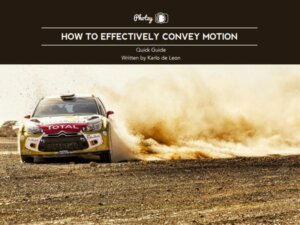
Capturing motion and conveying it are two distinct skills. It might sound confusing at first, but in photography, they serve different purposes. Capturing motion involves the physical act of taking the shot while conveying motion is all about storytelling. If you want to understand the difference and enhance your photography, this guide is very helpful. Click here →
2. 6 Tips For Motion Blur Photography

While photography often captures still moments, motion blur photography, also known as shutter drags or long exposures, introduces movement into your shots. It’s a technique that can convey speed, action, and the passage of time. This article provides six valuable tips for mastering motion blur that we think you’ll get plenty of value from. Click here →
3. Using Motion in Landscapes
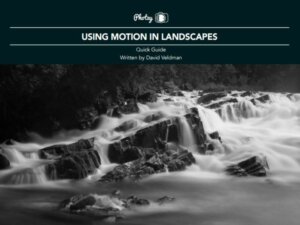
Don’t shy away from incorporating motion into your photography. Motion can breathe life into your images, making viewers feel like they’re right there with you. It can add a touch of romance or embrace imperfection, transforming your landscape shots. Get tips on the camera settings you need and how natural elements like fog, mist and wind can help you add motion to your landscapes. Click here →
4. The Magic of Motions & The Importance of Placement Within a Photo
Photographer Kent DuFault breaks down the art of depicting movement and its influence on photo composition into easy-to-understand concepts. Offering practical tips and real-life examples, Kent makes it accessible for photographers of all levels. Whether you’re interested in creating motion blur, using positioning to convey a story, or experimenting with post-processing, this article provides valuable insights to elevate your skills. Click here →

5. How to Add a Motion Effect to an Image in Photoshop
We’ve included this tutorial so you can learn how to create a motion effect in Photoshop using a combination of three filters. This tutorial focuses on post-processing to refine your captured images. Learn how to create a captivating motion effect in Photoshop using three essential filters: Spin Blur, Motion Blur, and Gaussian Blur. Click here →
Conclusion
Though action shots can be quite intimidating, capturing motion in your photography can elevate your images to new heights and shouldn’t be avoided. Whether adding motion to landscapes, effectively conveying emotions, or mastering motion effects in Photoshop, we hope the guides we’ve shared today offer valuable insights and practical tips to help you succeed.
Additional Resources
For those looking to master the fundamentals of photography, check out Photzy’s Camera Fundamentals Resource Kit Volume 1. This comprehensive kit contains 17 curated pieces of content covering all aspects of camera fundamentals, including project sheets, case studies, and videos to guide you through the learning process. To better understand your camera and how various settings can help with motion photography, check out Camera Fundamentals Resource Kit Volume 1 here!
