Luminar, for Mac and Windows, is a universal all-in-one photo app designed to offer everything a modern photographer needs for photo editing. Luminar features advanced controls that are easy to use. Intelligent filters like Accent AI make it easy to get a great-looking image in seconds. Users will also benefit from new intelligent filters and real-time noise removal. With default and custom adaptive workspaces tailored to match styles of shooting, and scores of one-click categorized presets, Luminar delivers a complete experience that avoids clutter and complexity.
Note: We have a new detailed Skylum Luminar Review available!

“With Luminar we don’t want to simply build another photo editor. But we want to bring photographers the first real Adobe alternative”, said Alex Tsepko, CEO of Skylum. “We understand it’s a big promise, and a huge responsibility, but the positive feedback we have heard from thousands of photographers proves that we’re on the right track. Luminar is becoming a default photo software for more and more creatives, and we will continue to work hard to keep this momentum going.”
Primary features
Luminar offers a suite of features for photographers, including Sky Replacement, Retouching Tools, Atmosphere Effects and More. Here are a few of our favorites.
AI Sky Replacement
Use Skylum AI to replace or enhance skies. This is our favorite feature of the suite.

Retouching
Use Skylum AI to focus on the Iris, retouch skin and more.
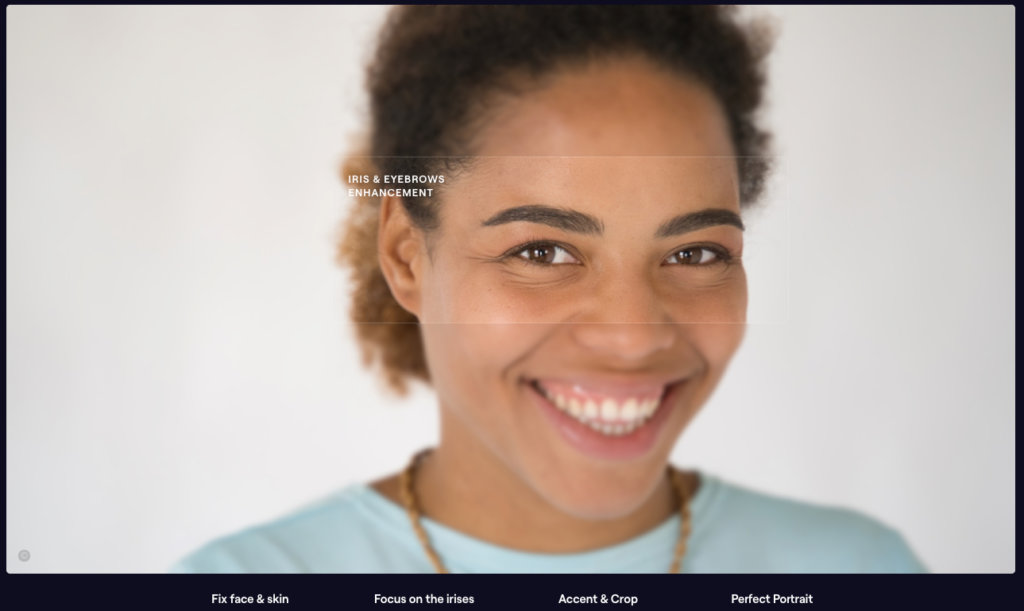
Atmosphere
Use Skylum AI to add atmospheric effects like fog and mist.
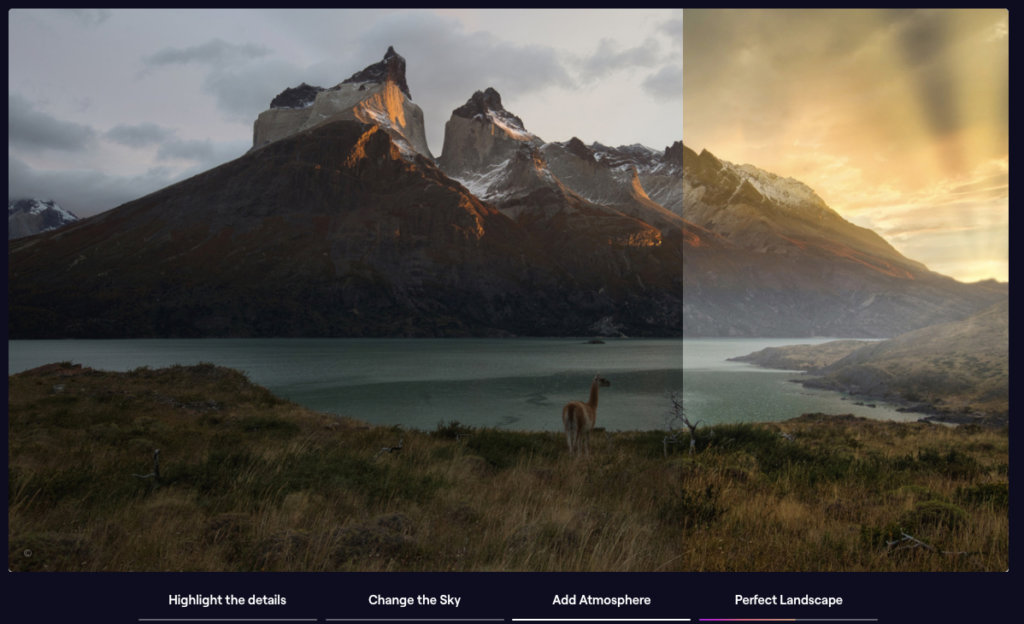
Luminar Example Photos
Here are a few before and after shots of photos that were edited using Luminar.
Fausto Meini – San Quirico d’Orcia (before)

Fausto Meini – San Quirico d’Orcia (after)

Karen Hutton – Louvre Awakens (before)

Karen Hutton – Louvre Awakens (after)

Caroline Madsen – Portrait (before)

Caroline Madsen – Portrait (after)

Is Macphun and Skylum the Same Thing?
Macphun rebranded to Skylum to demonstrate their dedication to photographers and successful photo specific software development. They’ve created a lot of wonderful apps over the years, but their most popular software products have always focused on photography applications, and that’s where the future looks to be going for this product. We’ve been using their photo apps for years, and love the progress and focus that’s been made to make this editing software top notch, at an affordable price.
And if you’ve already used Adobe in the past, Luminar is compatible with their plug-ins and offers many more options and control with them. Although we are big fans of Adobe, it’s become very apparent, with the development over the years that we’ve seen, that Luminar has become a worthy alternative to Adobe. We recommend Luminar to anyone, especially the hobby photographer who really isn’t excited about how expensive Adobe products like Photoshop and Lightroom are.
Skylum Luminar – Pros and Cons
To help you with your analysis, we’ve put together a list of Pro and Cons for Skylum Luminar.
Pros:
- Great interface that rivals Adobe’s Lightroom
- AI helps you automate your photo editing to save time
- Many options and features for filters and effects
- Provides local adjustments similar to Adobe’s brushes and gradients
- Non-destructive editing
Cons:
- Can sometimes lag. However, They are frequently updating their software to improve speed.
- Can sometimes crash. But each update improves stability.
- Out of the box looks are too heavy (and lack subtlety). Be sure to dial back for realism.
- Not able to add virtual copies
Conclusion/Verdict
Luminar provides a great suite of features that any photographer, from beginners to pros, can use. While they are still working on stability and speed issues, the software will still be easier and quicker than manually performing edits like retouching, sky replacement and adding atmosphere, in Photoshop.
With a relatively low price point and a jam packed feature set, it’s worth the purchase.
Luminar Discount Code/Coupon
Right now Luminar is being offered for only $69 for new users, and if you purchase it over the holidays, you’ll also receive over $150 worth of add-ons, including: Capture Adventures in Photography eBook, The Shotkit eBook, 500+ Sky overlays, Sky replacement, and the Festive Preset Pack.
And this review offers a bonus! Use coupon code PHOTOARGUS to get an extra $10 off, a deal that only goes through the holidays. Check out Luminar today as well as all of the other products offered to take advantage of the best time of year to purchase fantastic photo editing software.
Other Coupons from around the web
If the above coupon is not working or is expired, we’ve also put together a list of other coupon codes to try. See the list below:
- SHOTKIT – Save $10 at Checkout (Redeem Here)
- SLRLOUNGE – Save $10 at Checkout (Redeem Here)

