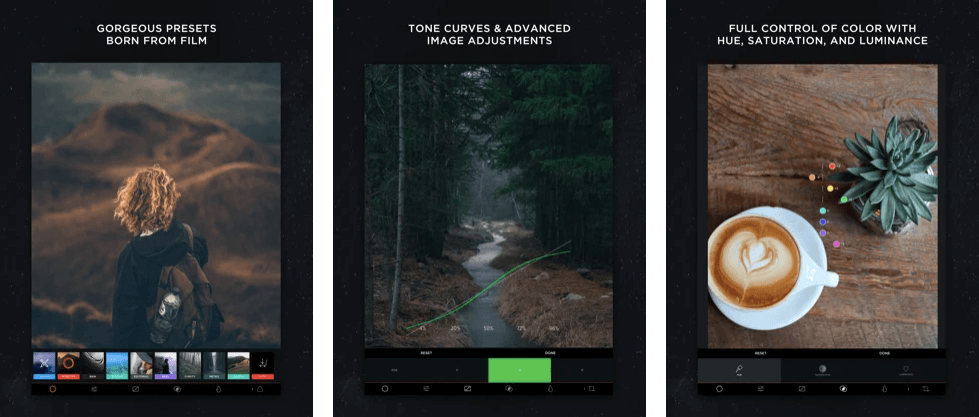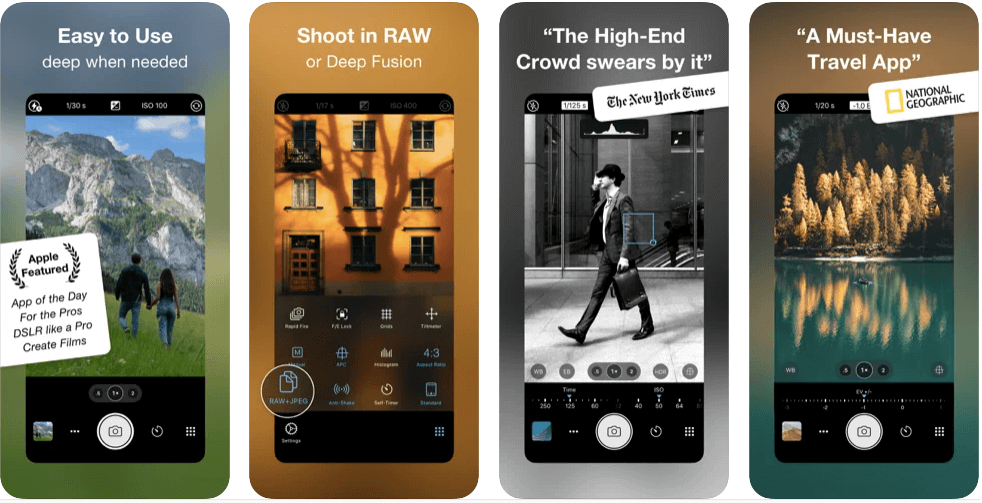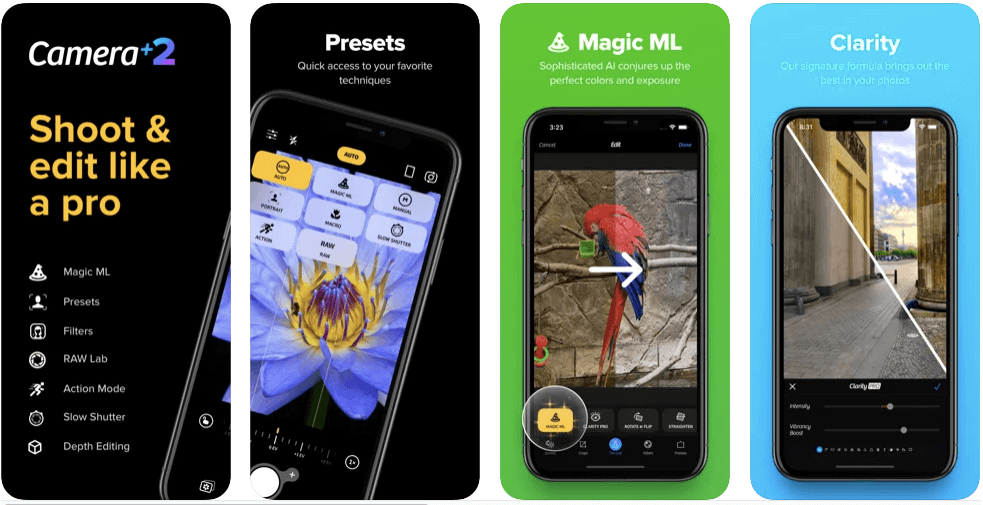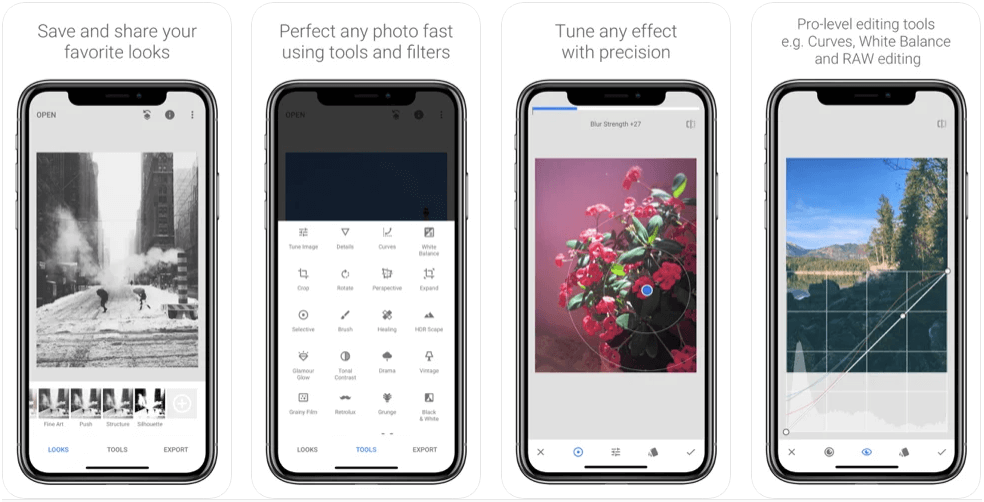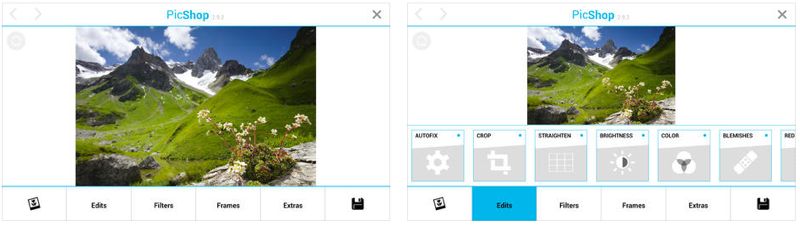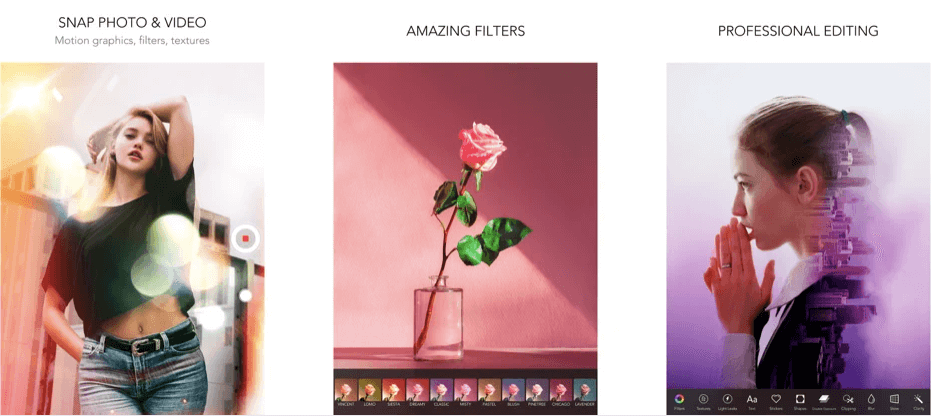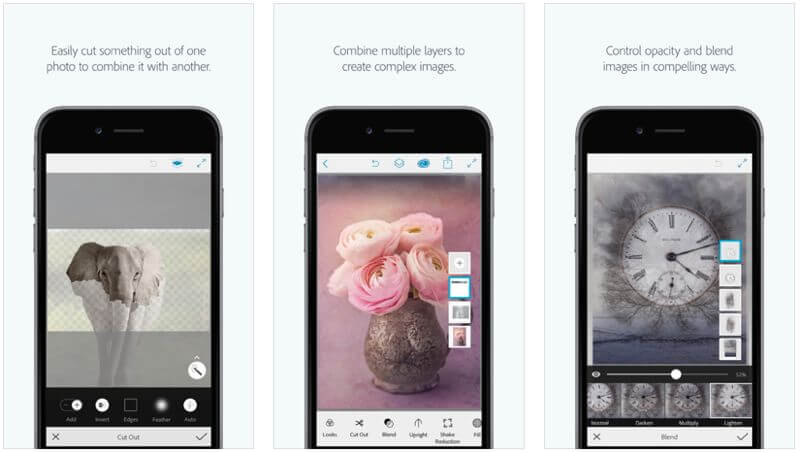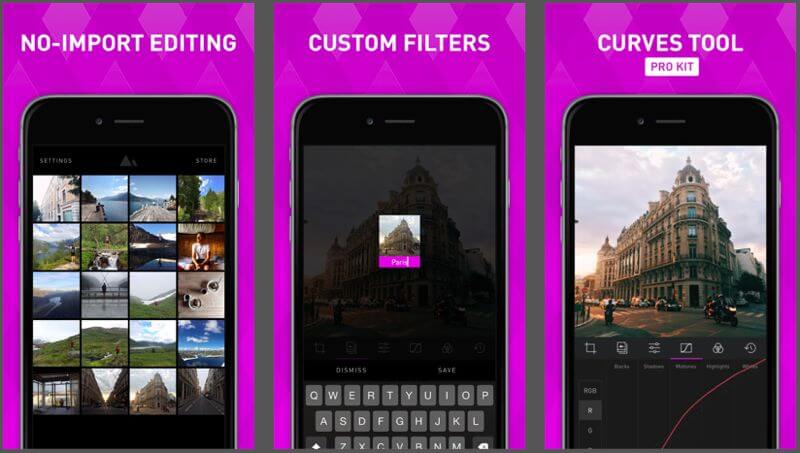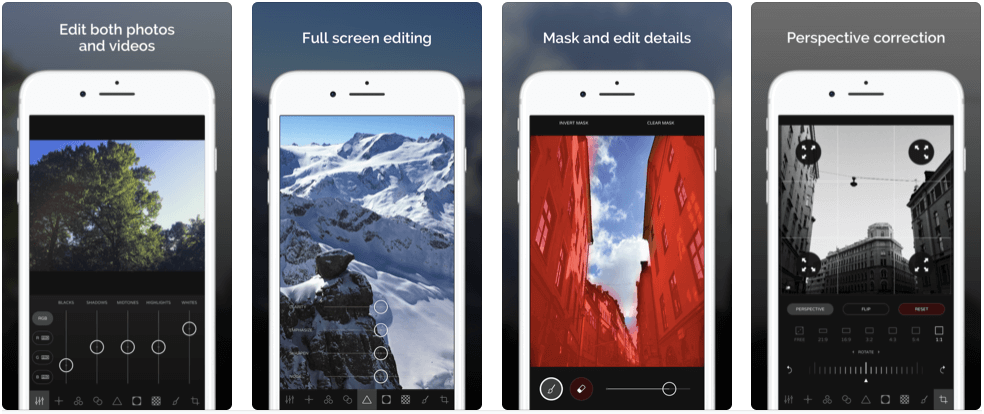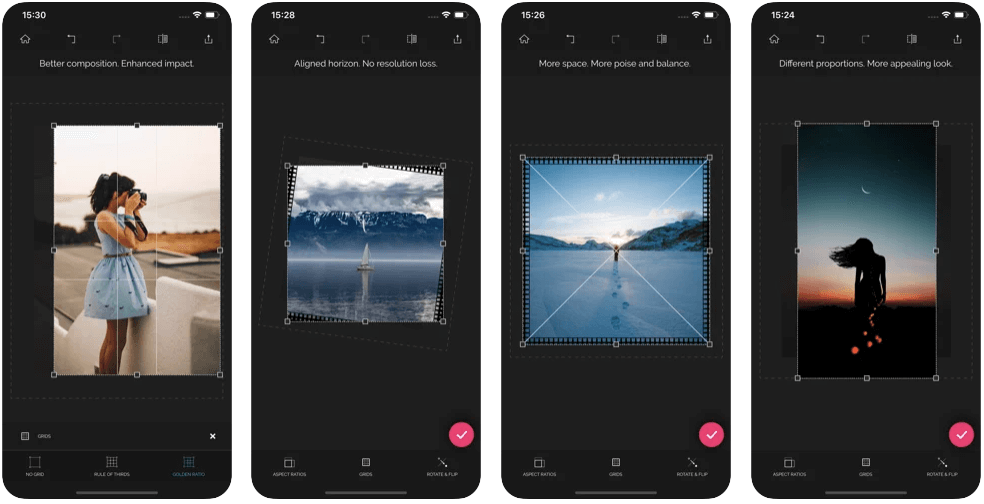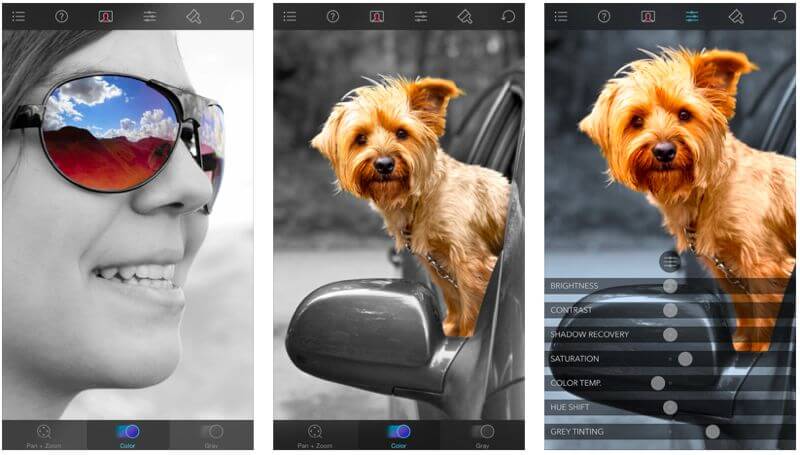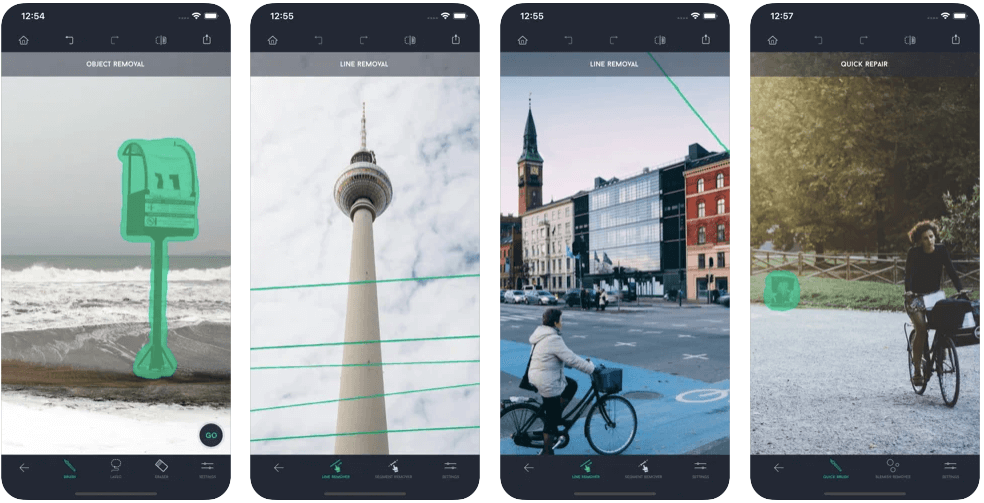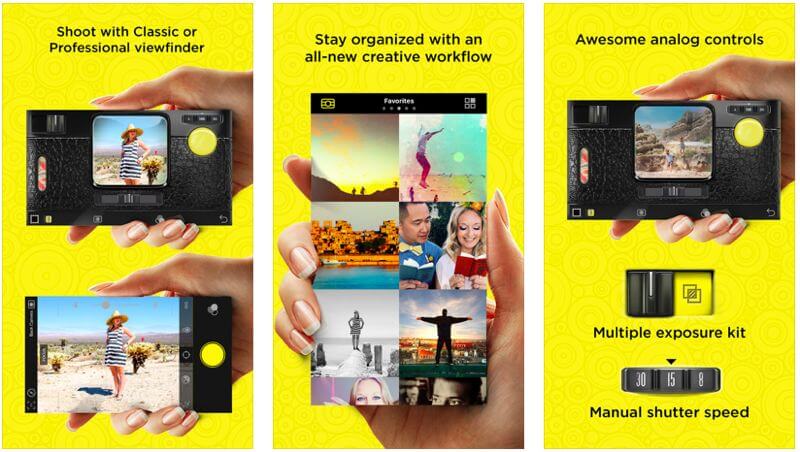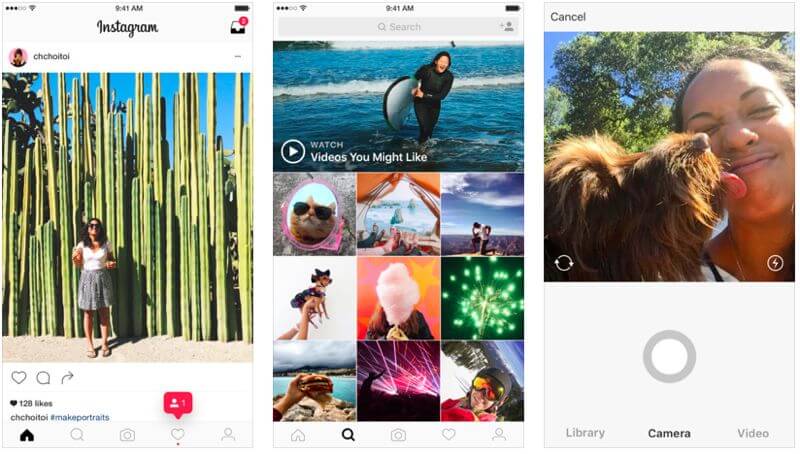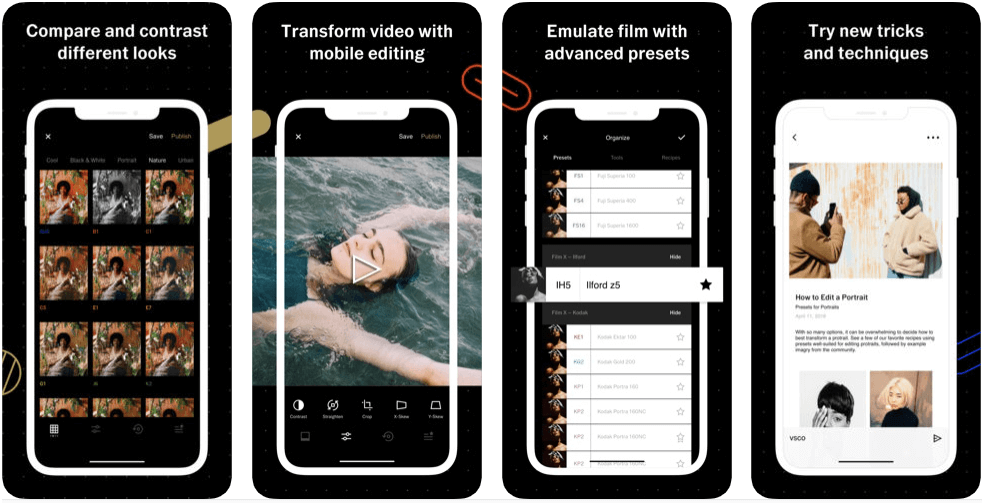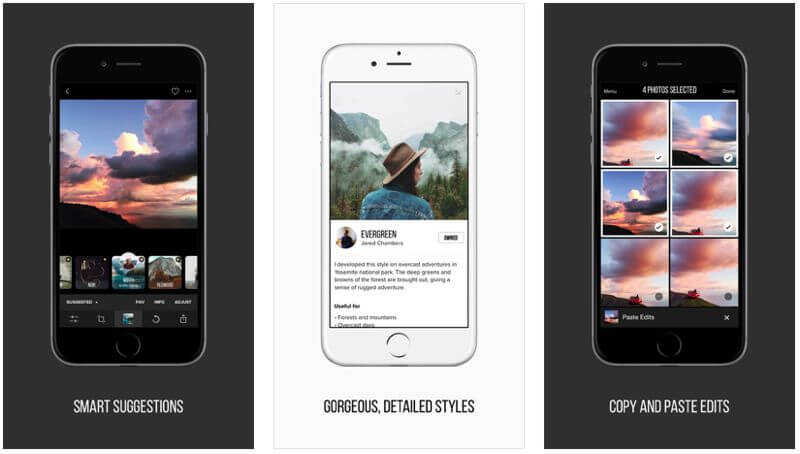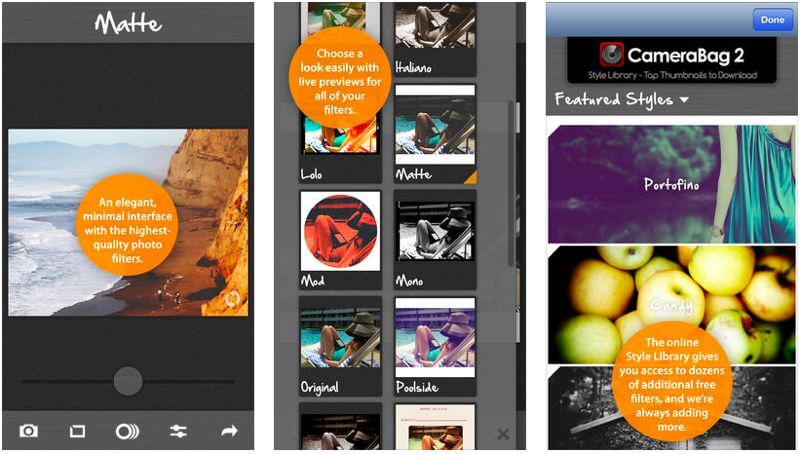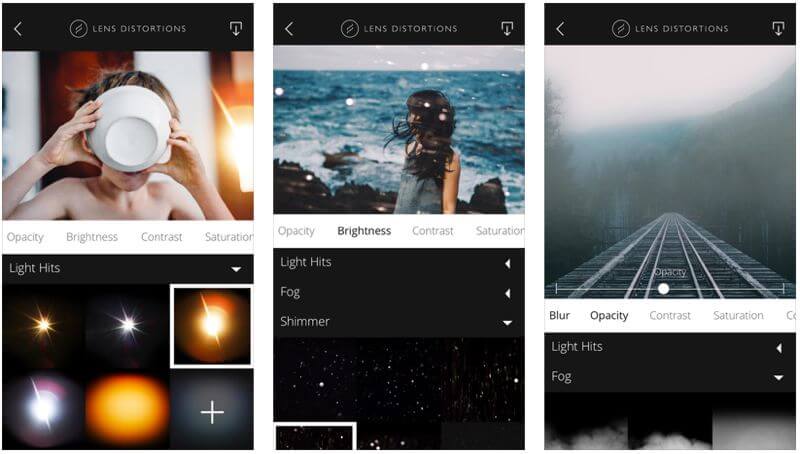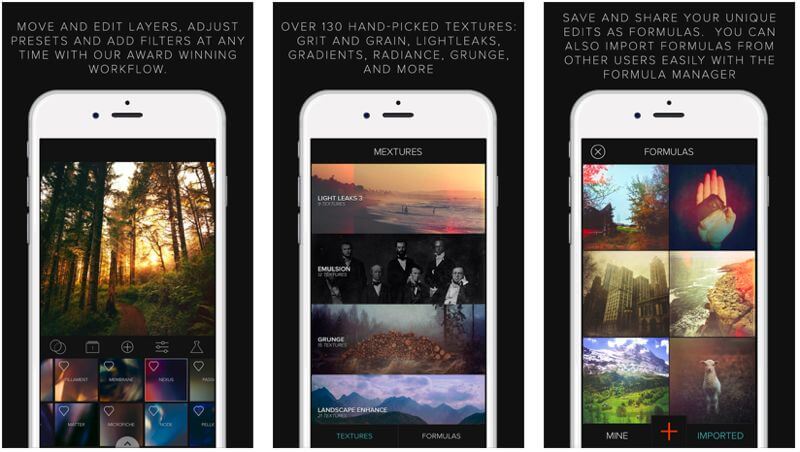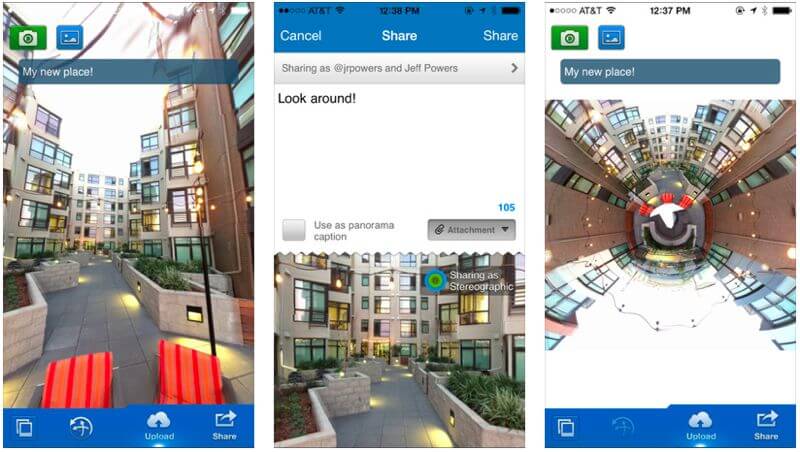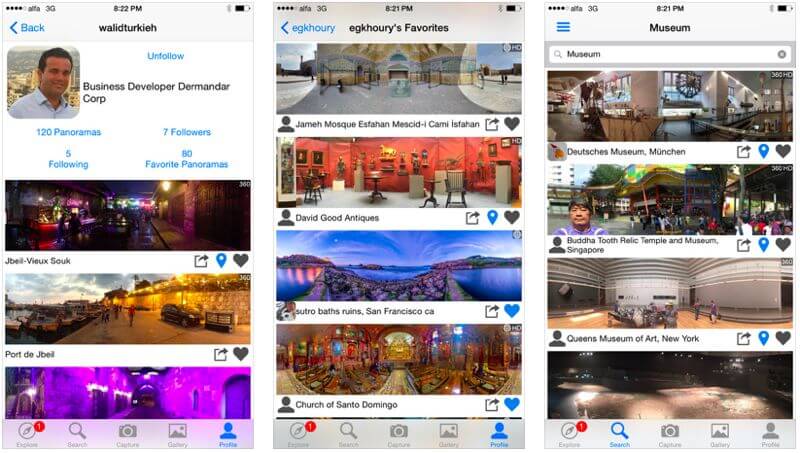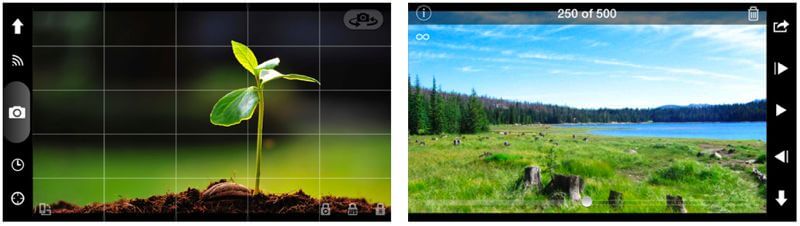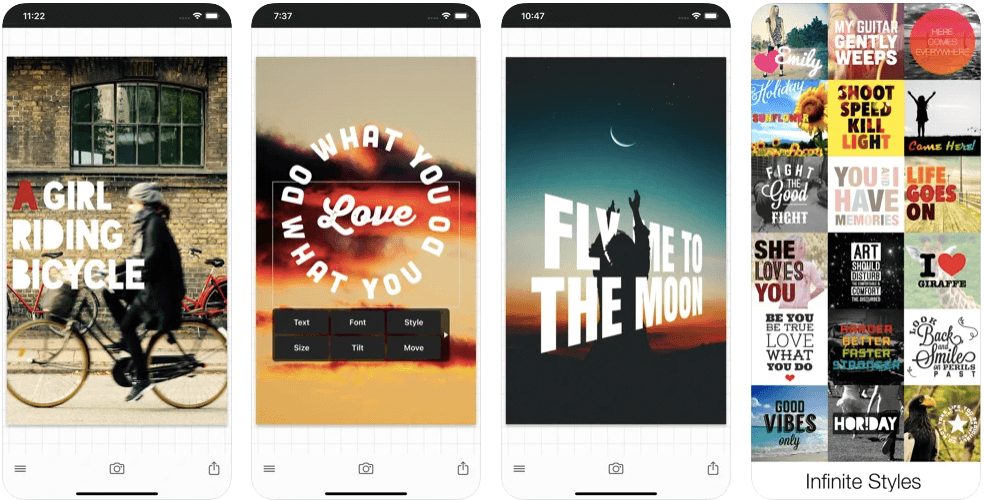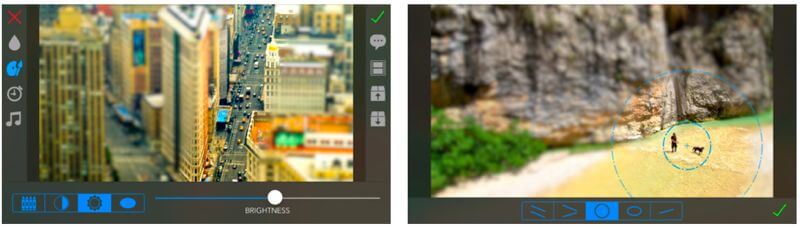The art of “iPhoneography” is no longer something to laugh at. Photos taken and edited with iPhones have appeared on the front page of newspapers like the New York Times. They’ve even won awards thanks to photographers like Benjamin Lowry, a photojournalist who actively supports mobile photography.
Finding the right apps to edit photos can be intimidating, though. Hundreds of photo effects and editing apps have emerged in the past years. Deciding which apps to use could take hours of research, especially if you’re new to iPhoneography.
To save you time, here are 30 of the most popular iPhone photography apps, organized by their strong points: shooting, all-in-one editing, extra editing, filters, panoramas, and cool effects.
Shooting
The Photographer’s Ephemeris
Most of the apps on this list focus on shooting or editing in the moment, but this one helps with the planning process before shooting. It’ll give you all the information you need to plan a shoot in natural lighting, night or day, including when Golden Hour will happen and for how long. It costs more than the average app, but if you’re an outdoor photographer, it’s 100% worth it!
MuseCam
If you’re a diehard manual photographer, this app is for you. In addition to professional-grade editing tools and beautiful presets, it’ll give you total control over ISO, focus, shutter speed, and white balance when shooting.
Halide Mark II
Halide is another favorite among manual photographers, especially those who love shooting RAW. In fact, Halide might blow you away with all its features. It’s intended “for deliberate and thoughtful photography” and has so many professional tools, you might end up using your phone more than your DSLR.
ProCamera
ProCamera is a robust shooting and editing app with just about anything you could want, including HDR. It’s one of the best apps for shooting, with plenty of features and a great interface.
Camera+ 2
Camera+ 2 is another great app, and it was made with both the amateur and professional in mind. It offers an excellent range of shooting and editing tools, but also an Auto mode for those who like to keep it simple. The app works well on an iPad, too, so you can have consistency if you shoot/edit on both devices.
Camera Genius
Camera Genius makes your iPhone into a ‘proper’ camera, as far as that’s possible: 6x digital zoom, video with real-time zoom, anti-shake, timer, etc. It even includes camera guides, a photography manual, and a DSLR mode for shooting.
All-in-One Editing
Snapseed
Produced by Google, Snapseed is an in-depth, high-quality editing app that’s free. It has extensive, easy-to-use tools, plus a number of cool filters. What more could you want?
PicShop Lite
If Snapseed wasn’t the right fit for you, PicShop Lite is also free and worth a try. It’s simpler but still offers a lot of filters and editing tools. One interesting extra: you can put stickers like hats and mustaches onto your photos. It’s geared towards social media as well, so sharing is easy.
Rookie Cam
This app has been dubbed as the “ideal replacement for your iPhone’s built-in camera app.” It’s simple enough for beginners to work with, yet it goes beyond simple editing tools. It has a LOT of great filters, too.
Adobe Photoshop Mix
Fan of Photoshop? If so, you should have this app. You can combine, layer and enhance images without transferring them off your iPhone. If you do want to tweak the image on your desktop, though, Adobe Photoshop Mix is fully integrated with Adobe CC, so that won’t be a problem.
Adobe Lightroom
Lightroom users have an app, too. It’s an excellent choice for photographers who want a photo app that covers everything: capturing, organizing, editing, and sharing their photos. The app is free to download, but if you want to use certain editing tools (like those for RAW files) or sync your Lightroom photos with other devices or Adobe apps, you’ll need to upgrade.
Darkroom – Photo Editor
One big advantage of Darkroom is that you don’t need to import your photos before editing. It has all the essential editing functions–but mainly, it’s fast and convenient.
Ultralight
A lot of hobby photographers love Ultralight because of its simple, intuitive design. It doesn’t have any long, confusing menus you need to navigate. You can make adjustments with a few finger taps, making all your edits fast and easy. Though it doesn’t offer the same level of in-depth edits as you’ll find with Snapseed or Adobe Lightroom, it still gives you a good range of editing options and filters to choose from.
Extra Editing
AntiCrop
Ever wish you could expand an image somehow? Or straighten it without losing size? AntiCrop can help you do just that. It’ll straighten and/or enlarge your photos without cropping anything out.
Color Splash
With Color Splash, it’s easy to convert your color images into black and white with a bit of color left over. First, you convert and fine-tune a photo into black and white (or sepia). Then, you use your finger as a brush to bring back some color. That’s all!
TouchRetouch
Did someone photobomb a perfect shot you took? TouchRetouch can help you fix that problem. It’s the only popular iPhone app that allows you to delete unwanted objects (and people), as if they were never there.
Filters
Hipstamatic
Really, Hipstamatic should be under ‘Basic Shooting’ as well. Some photographers use it as their go-to app for all shooting simply because of the wide range of lenses and retro-style film filters it offers. Ben Lowry even used it for serious photojournalism, like capturing scenes in Kabul, Afghanistan in 2011. If you only want to pay for one app, this one’s not a bad choice.
If you want to get your name out there, Instagram is definitely a platform you should be using. Unlike other social networks, Instagram is mainly meant for mobile phones. You can still use it with a desktop and a DSLR, but… The app is faster and produces great, shareable photos. It has an attractive, user-friendly interface with a nice range of filters. It’s a great way to combine photography and social media without taking up much time.
VSCO
Though VSCO also has a good set of editing tools, we’ve put it under filters because that’s what the app is known for. Its filters are among the best, subtle and gorgeous. Besides offering filters and editing tools, VSCO has a built-in social network that’s similar to Instagram, only more artistic. The app is free to download, and if you like it, you can upgrade to VSCO X for $20/yr. This premium version will give you more filters and editing tools, plus educational content.
Priime
At first, Priime might not seem like an app for filters. That’s because its filters are a little different. Rather than focusing on certain effects, they imitate the styles of some world-class photographers, who helped create the filters.
CameraBag 2
There are two versions of CameraBag: one for video and one for photos. Both accomplish the same thing. They apply high-quality filters and keep colors looking smooth, even with a lot of editing. The app is made for professional photographers, but the interface is simple enough for anyone to use.
Lens Distortions
The filters offered by Lens Distortions are subtle and elegant. They’re based on natural effects, like fog or light flares, so your images look clean and authentic.
Mextures
Mextures has more than 150 textures to choose from, along with over 200 formulas for creating beautiful images. So, you can either sort through the impressive array of light leaks and film textures, or just click on a formula created by a top iPhone photographer.
Panoramas
360Panorama
360 Panorama does exactly what its name implies: it creates a 360° panorama not unlike what you can see on Google maps. While you probably won’t need to use this app for every wide-angle shot, it’s great for epic situations, like a mountain top view you want to capture in 360.
DMD Panorama
DMD Panorama also does 180° and 360° panoramas using both the front and back cameras of the iPhone. It’s free, too, so you can compare it with 360 Panorama without any extra cost.
Cool Effects
oSnap!
oSnap! specializes in time-lapse and stop motion photography. It has an elegant user interface and great editing features for time-lapse and stop motion projects. It’s especially handy for photographers who want to experiment with stop motion and time-lapses, but don’t know where to begin.
Pocketbooth
Photo booths have a long history, going back to 1889. Most photo booths are used for passport photos, but recently, they’ve also become popular at parties and wedding receptions. Instead of finding or renting a photo booth, though, you can just download Pocketbooth and create your own photo booth experience at home. Take as many photos as you want and compile them into photo booth strips to print or upload on social media.
Phonto
If all you want to do is add text to your photos, this app has you covered. With over 400 fonts, plus the ability to install more fonts, you’re sure to find the perfect fit for any image.
TiltShift Video
This editing app focuses on turning photos and videos into tilt-shift works of art. If you’ve never worked with tilt-shift photography before and want some support, TiltShift Video can be a great help.
Diptic
Diptic has one purpose: creating photo and video collages. It’s perfect for showing off the images you created with all the other apps without exhausting your viewers.