Staying organized as a photographer is a must. Even the casual hobby type can come back from a vacation with thousands of photos to sort through. That’s the beauty and the curse of digital photography. Whether you’re a professional who is putting together portfolios for clients or a mom who just loves taking pictures of your kids, having a system of organizing and storing all the prints you make is important. Here is a short list of resources and articles that hopefully will give you a few good photo print storage and organization ideas.
If you use Google products heavily, then your best option might be Google One (which includes Google Drive and Google Photos). Paying for one storage plan will help you decrease your costs and simplify your workflow. With everything integrated, you can automatically upload images from your harddrive or phone to your Google Photos plan. As a bonus, Google Photos has great organization and image effects built in.
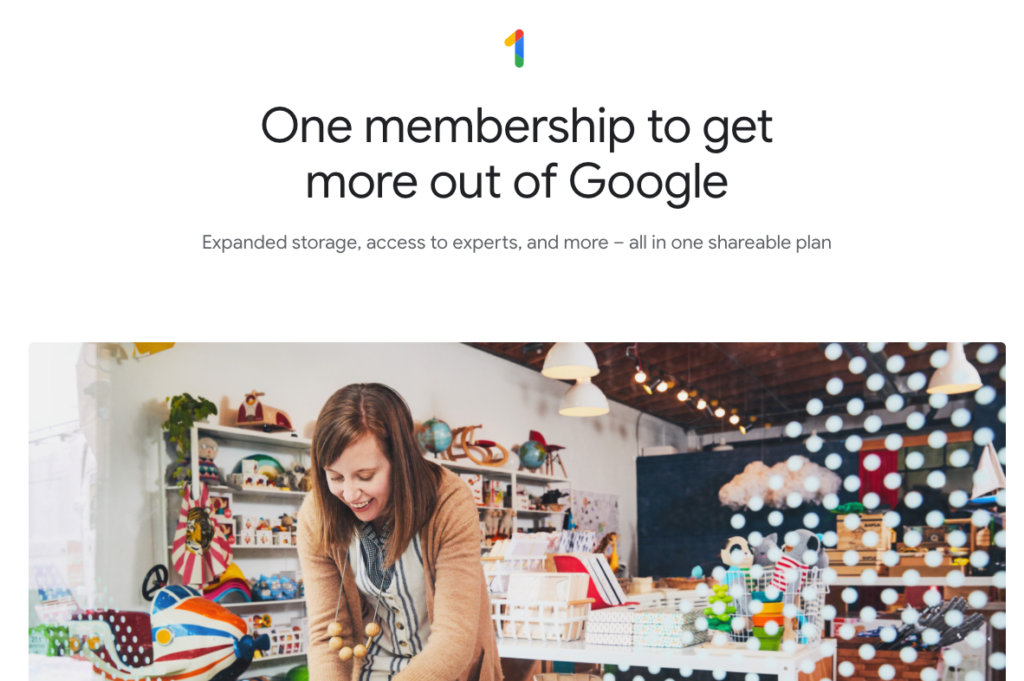
Users of Apple Products should consider Apple Photos as their primary image backup solution. Apple photos integrates seamlessly with your Mac, iPhone, and iPad, making image backup automated and easy.

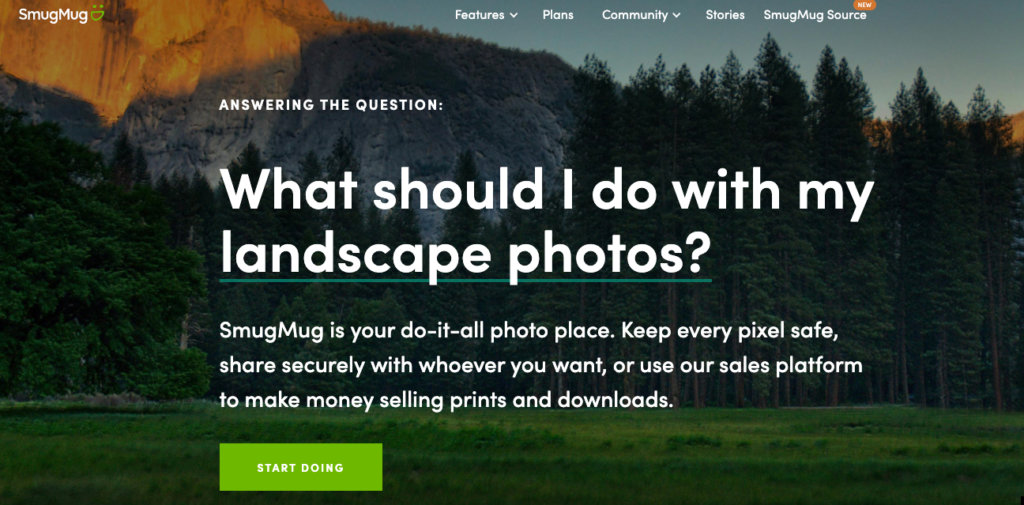
Smugmug is a great choice for professional photographers. They are one of the lowest price (in comparison with some of their competitors like Pixiset, Cloud Spot and Pic-Time). Yet, they offer great features that include a robust iPhone app that helps manage galleries and more.
Pinterest – Photo Storage
Users on Pinterest have posted thousands of ideas to store prints. You’ll find DIY projects, albums, boxes, shelves, and many more unique ideas to make photo storage look cool.
wikiHow – 6 Ways to Store Photographs
Frome frames to boxes, this article explains 6 different ways to store prints. The author also includes tips to help keep your photos in top condition when being stored.
The Art of Simple – Simple Ways to Store Photos
If you’re wondering how to organize your photos, Tsh Oxenreider writes about how her family keeps prints organized.
Home Storage Solutions – How To Organize Photos & Negatives To Preserve Your Memories
This 8 step plan will make you a better photographer when it comes to storing your photos.
Mom 365 – Easy Systems for Photo Storage Backup and Organization
This blog post not only offers great ideas for backing up and storing your photos, it also gives you a simple workflow to help get you get into a routine.
BHG – How to Organize Photos
This helpful article by Better Homes and Garden gives some great techniques and ideas for organizing both your digital and print photos.
Generic Photo Storage Boxes
Sometimes the best idea is the simplest one. These photo storage boxes hold over 1000 photos, come in many different colors, and are cheap. Although sometimes cheap isn’t the best way to go when trying to preserve your memories.
Conclusion
Organization is a key aspect of every photographer’s workflow, from amateurs to professionals. Losing photos on a hard drive or drawer somewhere in your home is like losing a memory, and all of the work that went into creating the photo is wasted. Our advice is to set up a consistent workflow with a cloud backup, to cull through your images often to eliminate duplicates and near duplicates, and to stay organized. For more options and information about Photo Organizer Software and Apps, see this article from our friends at Pixpa or this article geared more towards professionals from our friends at SLR Lounge.

